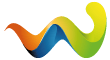... I got updated software and firmware from this Link. I downloaded selecting Gen2V and the third file (hybrid). I used exFAT format in the USB and engine on. It took less than 10 minutes....
Thank you, i did the update on my i20 BC3 1.2 Premium the same way, works perfectly fine.